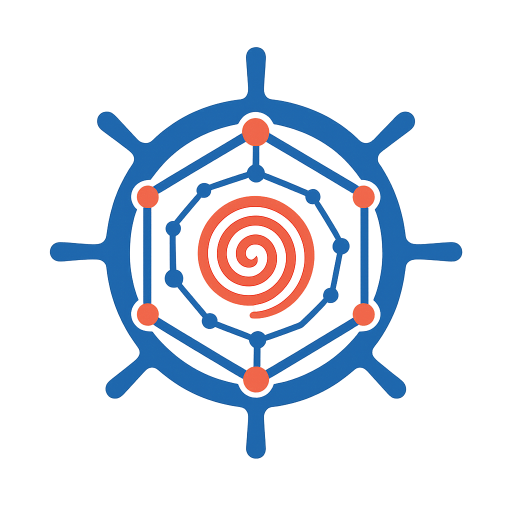Nextflow with Poiesis as Backend
Nextflow is a workflow management system designed for running scientific data analysis pipelines. But more importantly, Nextflow supports GA4GH TES (Task Execution Service) as an execution backend. This means you can write workflows in Nextflow and execute individual tasks using Poiesis as the TES backend—on Kubernetes.
Below is a step-by-step guide to running a simple workflow using Nextflow with Poiesis.
🧬 Nextflow Version
This guide was tested with:
Nextflow version 25.04.2 build 5947Configuring Nextflow for TES
Nextflow supports TES backends via the nf-ga4gh plugin.
Before we begin, make sure you’ve deployed Poiesis with MinIO (or configured it to use external object storage). You can follow our deployment guide here.
Here’s a minimal nextflow.config to connect with Poiesis:
plugins {
id 'nf-ga4gh'
}
process.executor = 'tes'
tes.endpoint = 'http://localhost:8000/ga4gh/tes'
tes.oauthToken = 'asdf'🔐 Auth & Endpoints
- No need to add
/v1to the endpoint; the plugin does that automagically. - If your Poiesis deployment uses Keycloak, you’ll need a valid OAuth token here.
Configuring S3/MinIO
Since Poiesis executes tasks remotely, your local files aren't directly accessible once a task is launched. This means Nextflow needs to know how to stash and fetch data via S3.
Let’s update the config to include AWS (S3) settings:
plugins {
id 'nf-ga4gh'
}
workDir = 's3://poiesis/nextflow'
aws {
accessKey = 'minioUser123'
secretKey = 'minioPassword123'
client {
endpoint = 'http://localhost:9000'
s3PathStyleAccess = true
}
}
process.executor = 'tes'
tes.endpoint = 'http://localhost:8000/ga4gh/tes'
tes.oauthToken = 'asdf'🪣 Bucket Basics
If you're using the built-in MinIO from Poiesis, it creates a default bucket named poiesis.
If you're using an external MinIO/S3 setup, make sure your workDir bucket exists beforehand.
Running a Workflow – SAY_HI
Let’s start with a basic workflow called SAY_HI. Create a file named main.nf:
process SAY_HI {
container 'ubuntu:latest'
tag "Greeting ${person}"
input:
val person
output:
stdout
script:
"""
echo "Hello ${person} from the TES executor!"
"""
}
workflow {
names_ch = Channel.of('Alice', 'Bob', 'Charlie')
greetings_ch = SAY_HI(names_ch)
greetings_ch.view { "Received: $it" }
}Run it:
nextflow run main.nf🎉 Boom! You just got a hey from Poiesis:
N E X T F L O W ~ version 25.04.2
Launching `main.nf` [irreverent_heyrovsky] DSL2 - revision: 20fa9be87e
executor > tes [http://localhost:8000/ga4gh/tes] (3)
[a8/cfbbc9] SAY_HI (Greeting Bob) | 3 of 3 ✔
Received: Hello Alice from the TES executor!
Received: Hello Charlie from the TES executor!
Received: Hello Bob from the TES executor!Workflow with Inputs
Let’s kick it up a notch. Suppose you’ve got a list of names stored in MinIO. Here’s how to feed it into a workflow.
Create a file named
names.txt:bashecho -e "Alice\nBob\nCharlie" > names.txtUpload it to MinIO:
bashmc cp ./names.txt minio/poiesis/nextflow/inputs/names.txtCreate a new workflow:
groovyparams.names_file = 's3://poiesis/nextflow/inputs/names.txt' process SplitNames { container 'ubuntu:latest' input: path names_txt output: stdout script: """ cat ${names_txt} """ } process GreetName { container 'ubuntu:latest' input: val name output: stdout script: """ echo "Greetings from ${name}, from TES executor." """ } workflow { names_file_ch = Channel.fromPath(params.names_file) name_lines_ch = SplitNames(names_file_ch) .splitText() GreetName(name_lines_ch) }Run it:
nextflow run main.nf🎊 Voilà!
N E X T F L O W ~ version 25.04.2
Launching `main.nf` [stoic_leibniz] DSL2 - revision: 8d92889497
executor > tes [http://localhost:8000/ga4gh/tes] (5)
[61/850ead] SplitNames (1) | 1 of 1 ✔
[cb/f4c456] GreetName (2) | 4 of 4 ✔